Task Builder
Create automated browser tasks with our no code task builder
Actions
Integrations
AWS Serverless
No Code Builder
With our easy to use task builder you'll be creating browser automations in no time.
From browser interactions like clicking and scrolling, to capturing specific data on the page, Browserbear provides ultimate flexibility.
Simply add / remove steps and set your task to run on an automated schedule, or trigger with our integrations.
Simple Task Demo
Run a simple task in the cloud and see the output
// output will appear hereBrowserbear
Video Tutorials
Learn how to use both simple and advanced Browserbear features by following along our step by step videos
30+ Browser Actions
Automate interactions like clicking, scrolling, capturing data and more
 Browser Control
Browser Control- Load Website
- Resize Window
- Set Cookie
- ...and more
 Page Control
Page Control- Scroll Up
- Scroll Down
- Scroll to Element
- ...and more
 Interaction
Interaction- Wait
- Click Button
- Solve Captcha
- ...and more
 Data Extraction
Data Extraction- Save Data
- Save Image
- Save Attribute
- ...and more
30+ Actions
Create any kind of browser automation by combining 30+ different actions into custom tasks
Data Scrubbing
Scrub, split, clean, trim extracted data to get the precise output you need for your use case
Concurrency
Run as many concurrent tasks as you like, Browserbear runs on serverless architecture
Multilingual
Supports any language including Chinese, Japanese, RTL like Arabic, Hebrew and more
API
A simple and RESTful API offers easy integration into your existing platform or apps
Video Replay
Easily debug tasks with helpful video replays showing your task running in the cloud
Webhooks
Ping your app immediately when Browserbear completes a task to get the latest data
Collaboration
Invite team members to help with building automations or setting up API integrations



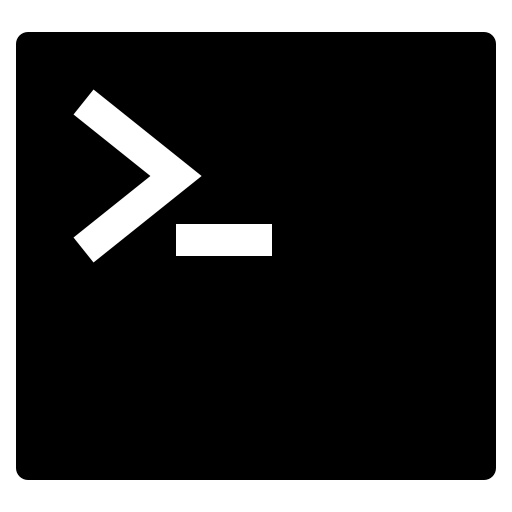 API
API Zapier
Zapier Feeds
Feeds