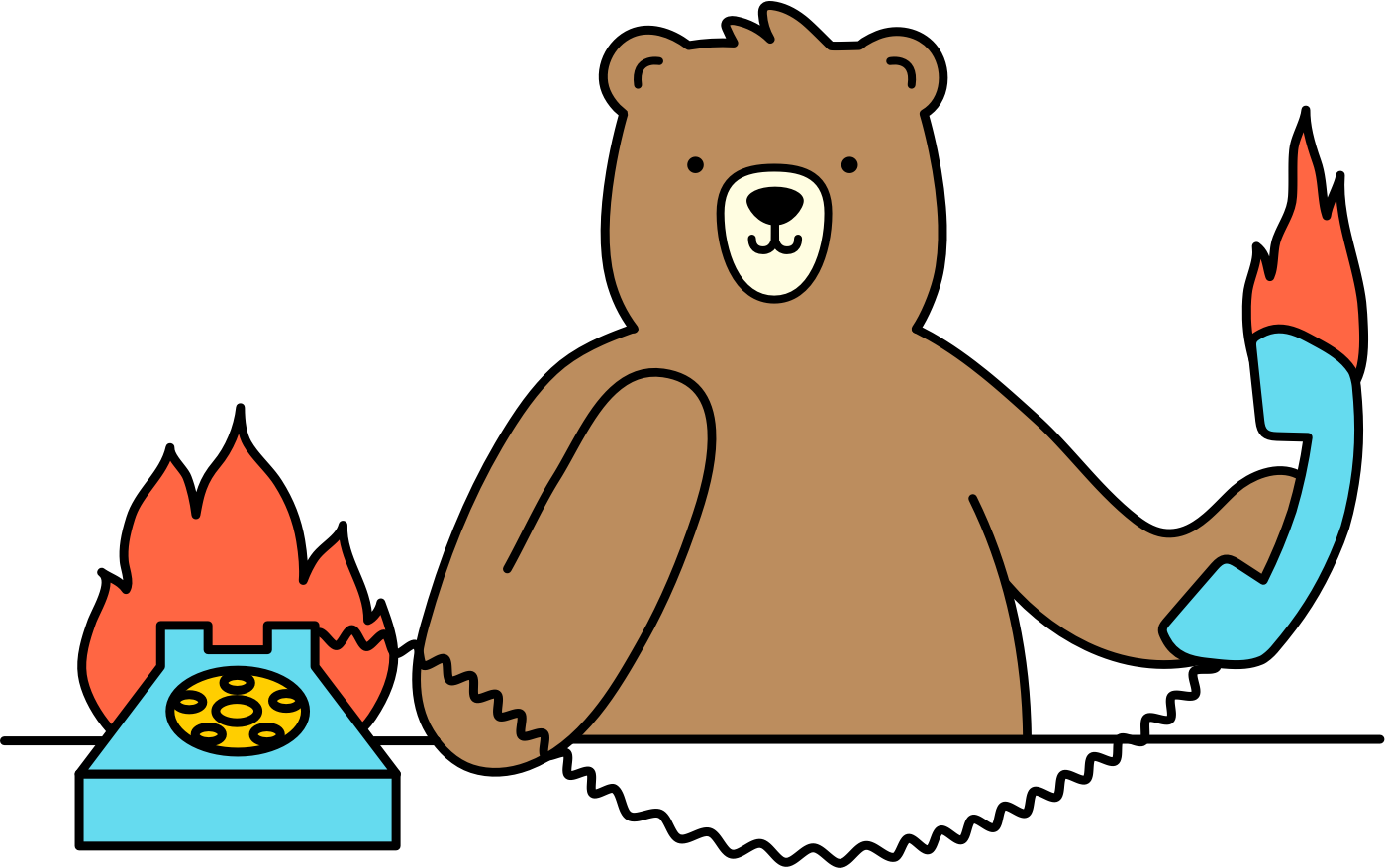How do I check if an element exists or contains specific text?
The Assert action lets you check if an element exist or it contains specific text. It responds with a True or False value that can assist you in applying conditions to looping tasks.
- Head to your task
- Add the Assert action
- Use the Browserbear Helper to select the element and copy the Xpath data to the Helper field
- Select the Type or enter the text you wish to check
- Save
Check out Paginating through Results to see actions in play.