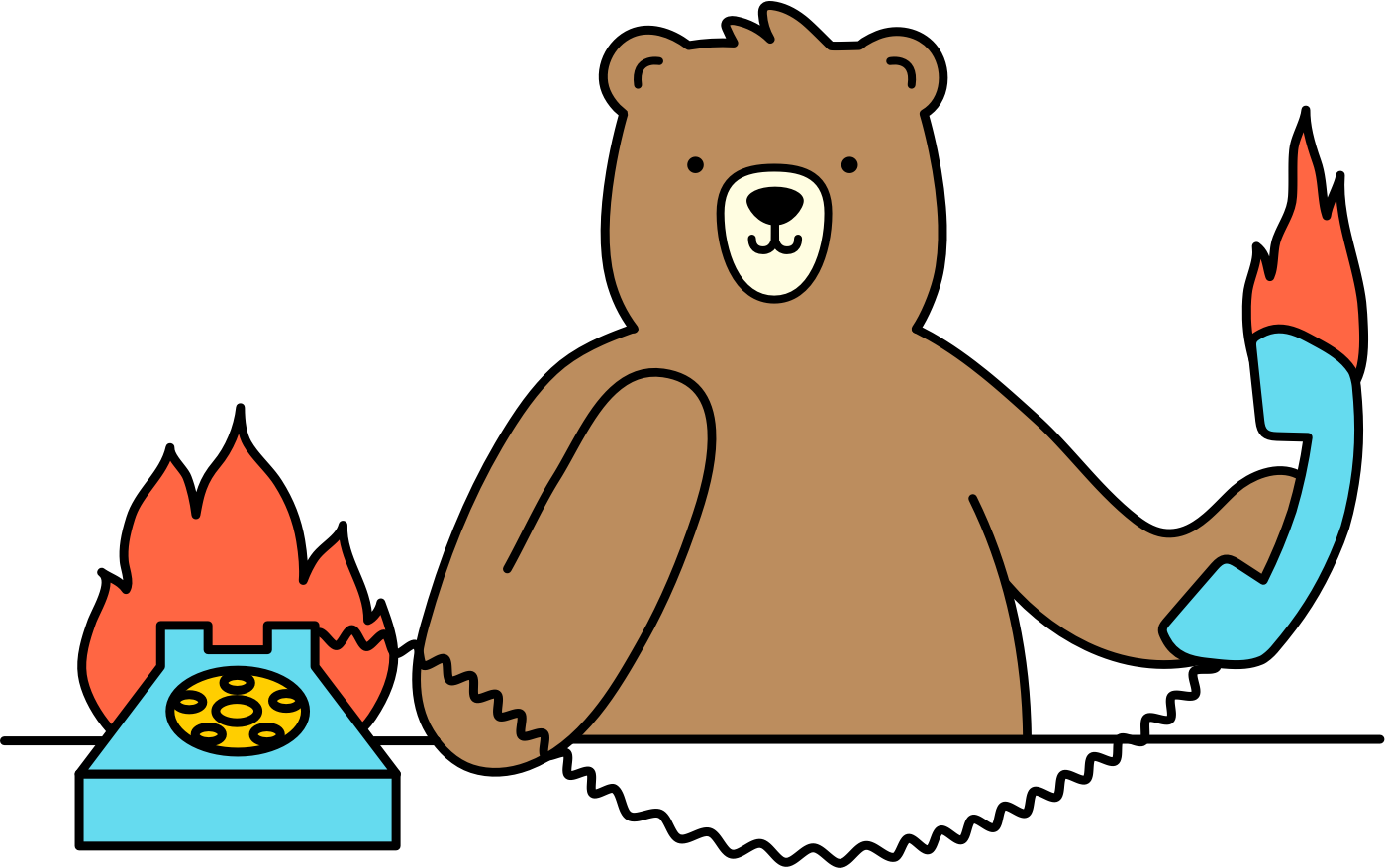How do I scrape table data?
You can use the Save Table Data action to extract the data from tables. This will automatically sort the data per column or heading.
- Head to your task
- Add the Save Table Data action
- Use the Browserbear Helper to select the table and copy the Xpath data to the Helper field
- Hit Save
You may customize the headings to your liking. Ensure that you name all of them to avoid missing data.

Give it a try with this sample task: https://app.browserbear.com/share/AEN6kagOQEGOPxZGbl