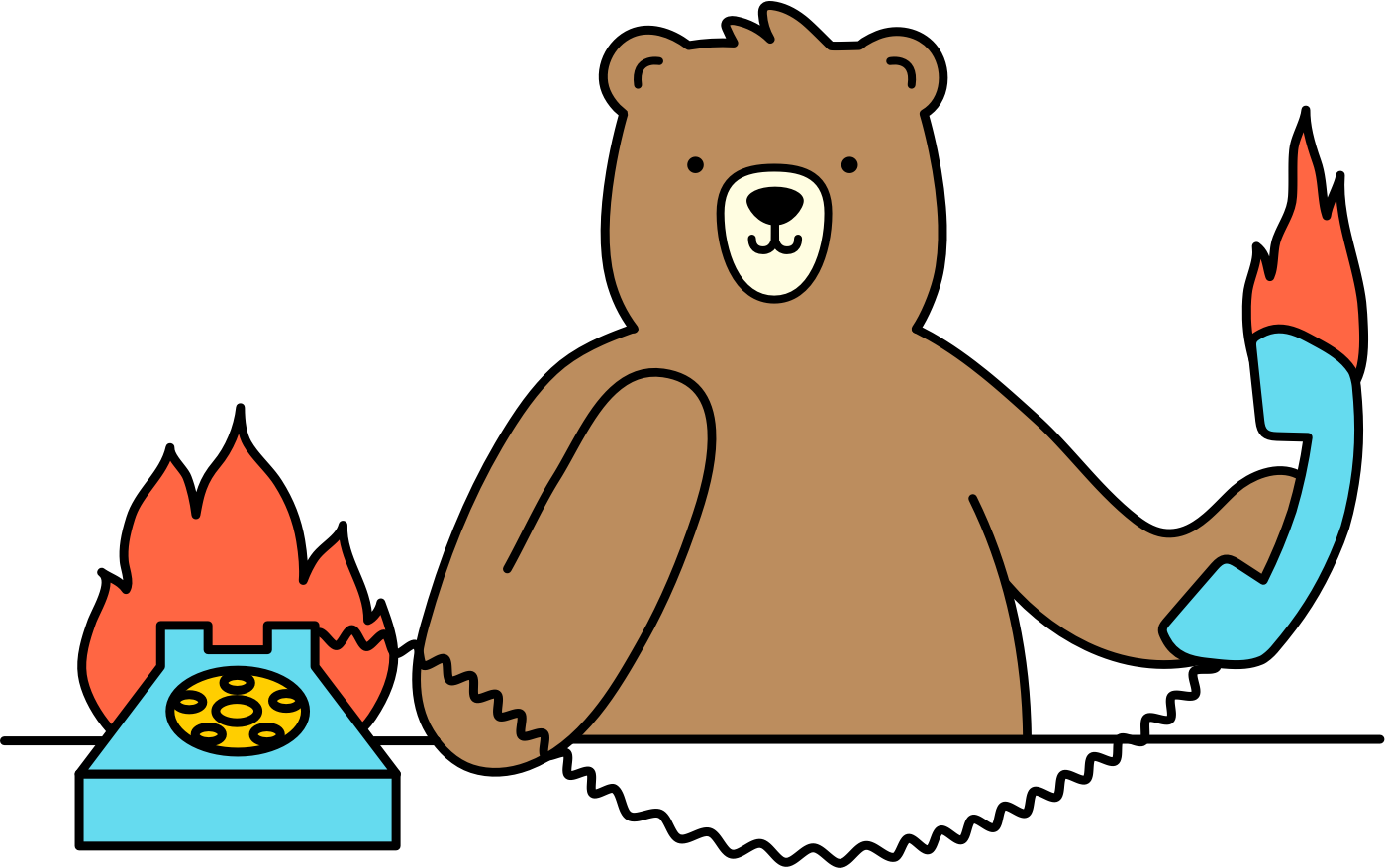Can I change ownership of a task?
The task owner and/or the workspace owner can transfer the ownership of the task to another member. This is useful when any member of your team needs to edit the task or add steps.
- Go to the task
- Open the settings menu (...)
- Select Change Owner
- Choose a member for the transfer
- Click OK
You can also transfer ownership in batches.
- Click on your Avatar and select Workspaces
- Choose a workspace under the Workspaces tab
- Click Settings
Click on Batch Edit

- Choose the tasks to be transferred
- Enable Edit
- Under Owner, select a member
- Save
Note: The Batch Edit option is only available to the workspace owner.