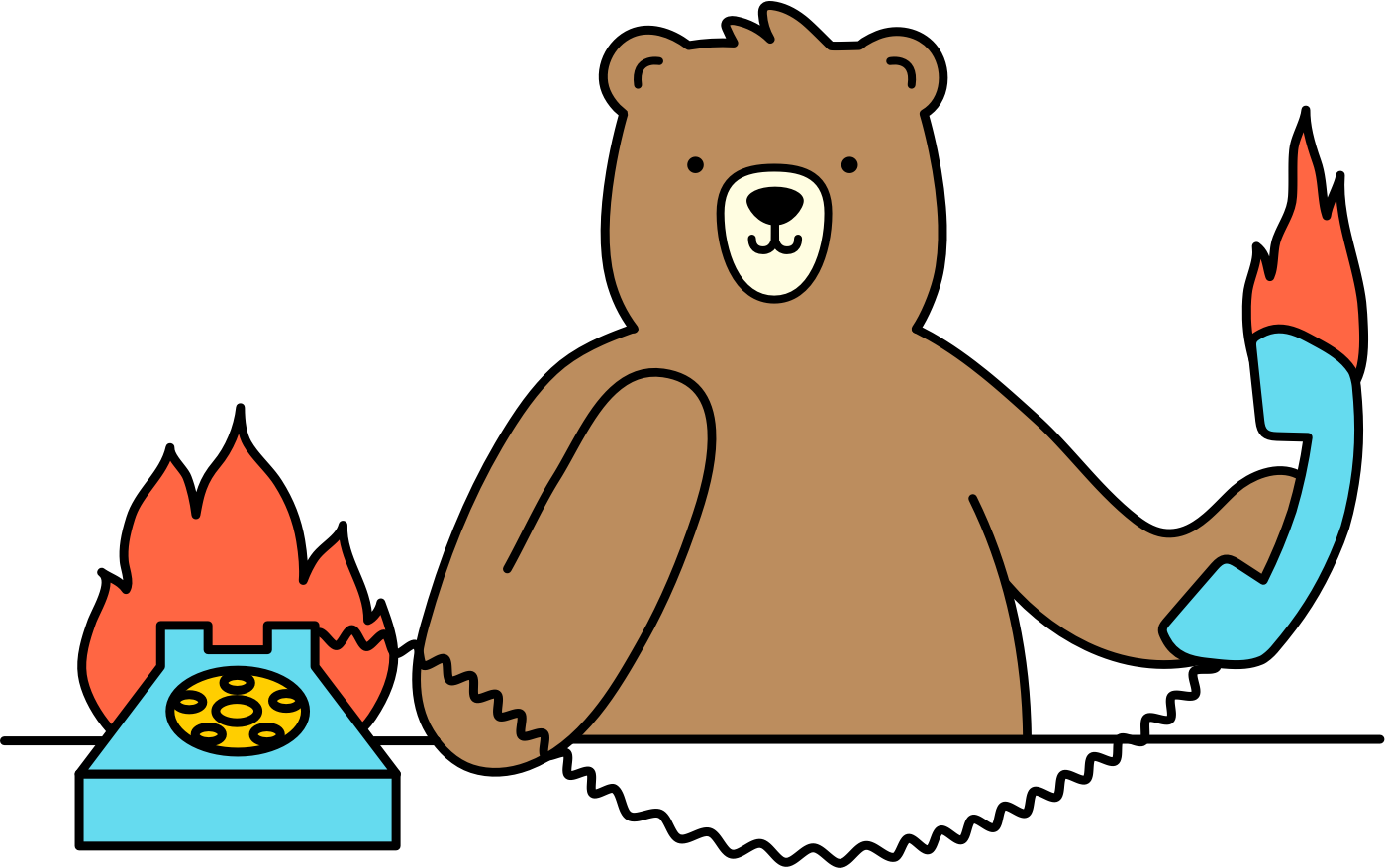How do I scrape data from multiple page attributes?
The Save Structured Data action can be used to save multiple attributes on a page.
Selecting a parent element
A parent is an element that is directly above and connected to another in the document tree. Parents may contain multiple child elements within their constraints.
- Head to your Task
- Add the Save Structured Data action
- Use the Browserbear Helper to select a parent element and copy the Xpath data to the Helper field

Selecting a child element
A child is an element that is directly below and connected to another element in the document tree. Child elements are contained within the constraints of their parent element.
- Use the Browserbear Helper to select a child element and copy the Xpath data to the Data Picker - Helper Config field
- Enter an identifier for the element under the Name field
- Select the attribute type from the drop-down menu
- Click Add Data

Using CSS Selectors
Another method is to use the CSS selector to pick the elements you want to extract.
Using the CSS selector will allow you to grab arrays of data if there are multiple matches within the config (eg. product images). Add the command [all] to extract all matching elements and save them as an array.

Use the Data Picker to add the different attributes you want to extract from the parent element. Once you're done, just hit Save.