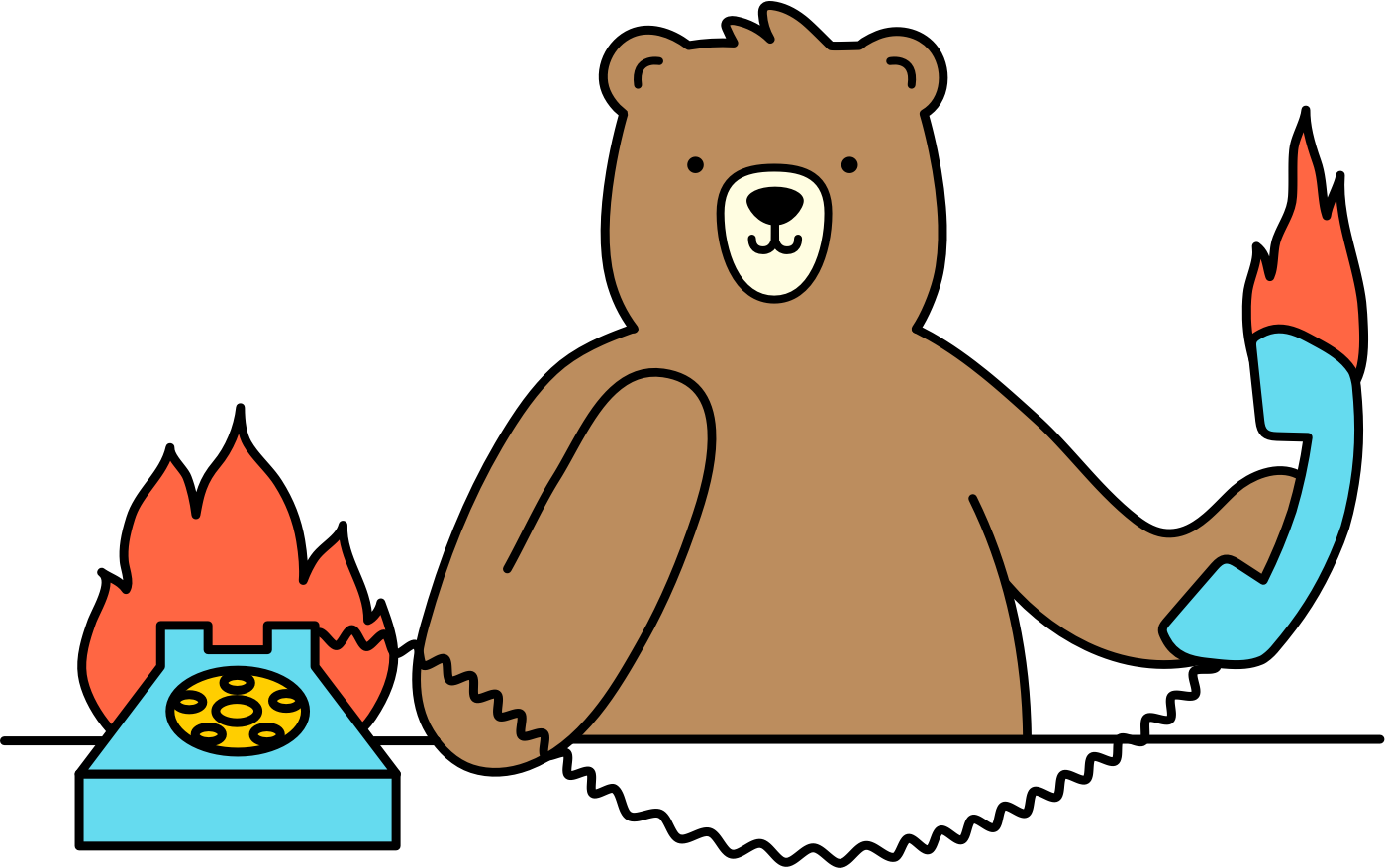How do I navigate or switch to new tabs?
You can use the switch_tab action to change the focus of your task to a different tab. This is quite useful when you are using the Click action on links or buttons that open in a new tab.
- Head to your Task
- Add the switch_tab action
- Select the tab you want focus
- Hit Save
Note: The video feed in the log won't show the new tab, but you should still be able to interact with the page.
Tabs are designated by order from which they are opened. The first tab (1) is associated with the original tab of your task. New tabs will start from (2) onwards.