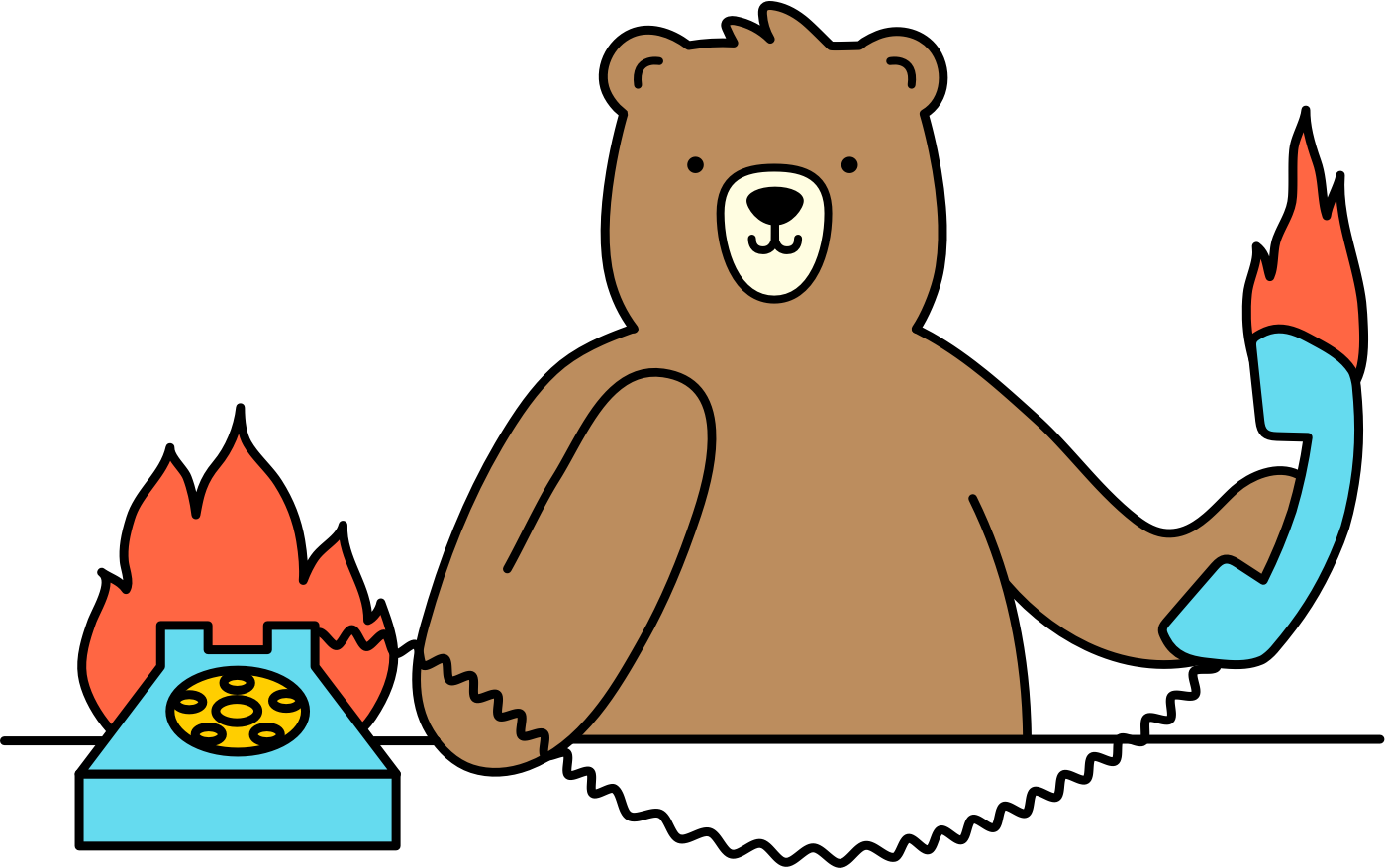How do I share tasks publicly?
Browserbear allows you to share your tasks with others by making your task public. That said, only those with the URL will have access to the shared task.
Sharing a task
- Head to the Task you want to share
Click the ellipses menu (...) and hit Make Public...

Enter the task Name, Description, pick an Example output (if available), and add an Emoji for decoration

- Hit Save and you'll be provided with a Public URL in the top right of the form that you can share with others.
To delete your public tasks, head to Public Tasks from your top right avatar menu