The Benefits of Automating Browser Tasks (and How to Get Started)
Contents
Automation has long been used to simplify workflows, perform repetitive tasks faster, and eliminate manual work wherever possible. This remains true when applied to browsers.
With browser automation, you build workflows that execute actions or interact with a browser in a way that you could manually. But because the tasks are triggered by an event or according to a schedule, you don’t have perform any of those actions yourself.
You can use browser automation for a variety of use cases, such as cross-browser testing, web scraping, performance testing, and anything else that involves repetitive actions.
But aside from reducing the manual work, why should you be automating browser tasks? Keep reading to find out.
5 Benefits of Automating Browser Tasks
There are many advantages to automating browser tasks. However, five of the most noteworthy are:
1 - Increases Accuracy
Automation performs tasks with a higher degree of accuracy and consistency compared to humans. When it comes to tasks that require minimal errors, such as auto-filling forms or extracting structured data, technology can almost always yield better overall quality.
2 - Improves Efficiency
Automation speed depends on underlying infrastructure (host capacity, server availability, etc.) and the way the workflow is built. Even so, it’s able to perform much more consistently compared to humans, whose performance can fluctuate depending on dozens of factors. Tasks are therefore completed much more efficiently and without need for breaks, which in turn boosts productivity.
3 - Conserves Resources
Automation reduces the burden on a human workforce and completes work much more efficiently, which allows a team’s resources to stretch much further. Less money is spent on manual labor, and humans can dedicate themselves to higher-level work that actually requires their expertise.
4 - Boosts Scaleability
Most browser automation tools are built to scale with your needs, meaning they can handle higher volumes of work quickly and efficiently. Instead of having to recruit and train people when operations grow, you can focus on maintaining the trajectory of your project or business.
5 - Improves Data Analysis
Most browser automation tools log the details of every run. You can also set up additional steps for data collection, making it easier to identify patterns and trends that may not be as easy to spot with the human eye. As a result, you can respond quickly if anything requires action.
How to Begin Automating Your Browser
Once you’ve decided browser automation is the way to go for your task or project, it’s time to get started. Follow these four steps:
Step 1: Identify Tasks that Need Automation
Not every browser task is worth automating. Some are too complex, while others are too simple. There are use cases where human input is required and setting up an automation would actually be more time-consuming and error-prone. So how do you know when you should set up a automated workflow?
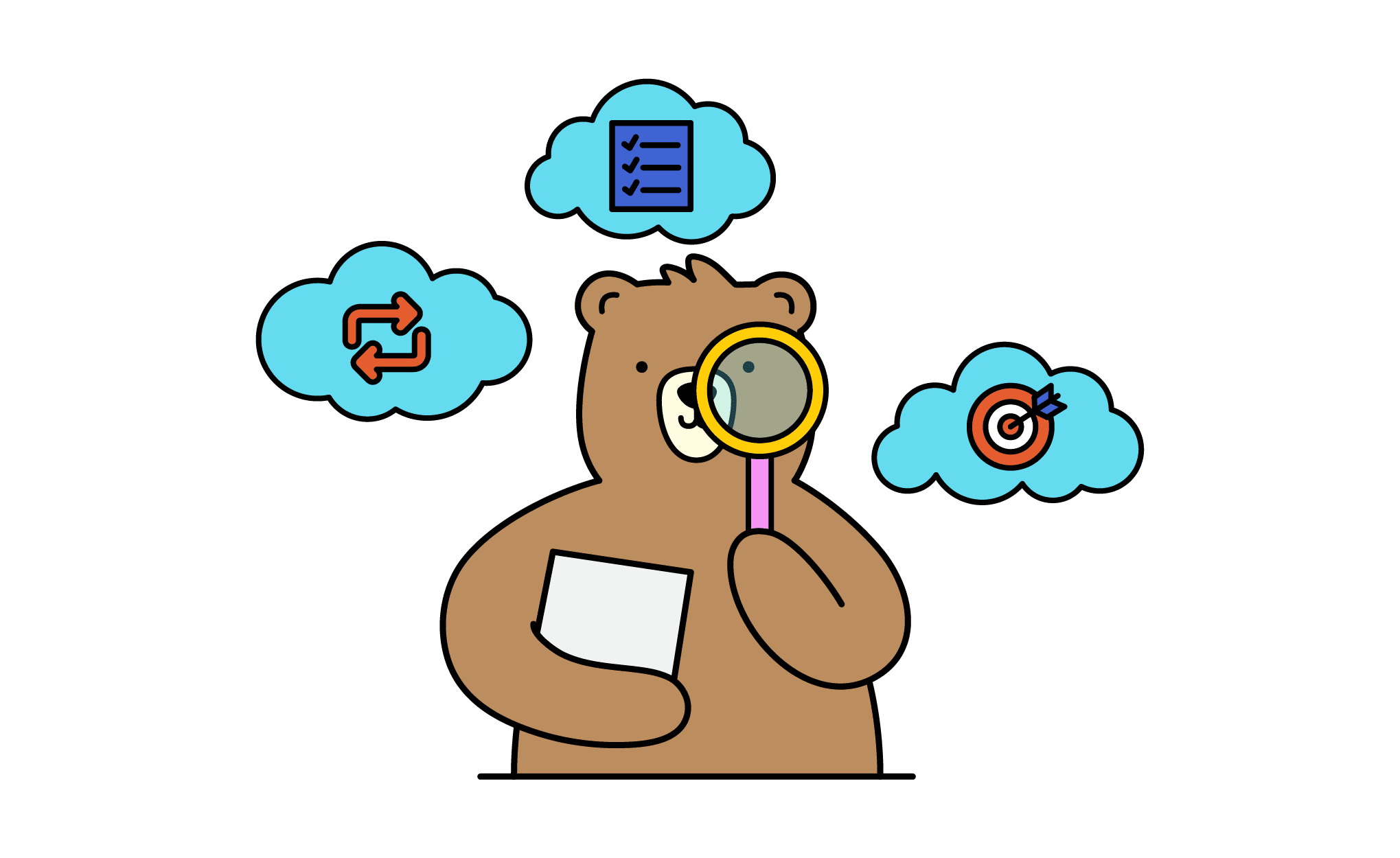
A browser scenario worth automating:
- Is predictable and repetitive. Automation follows logic, and it’s best used to eliminate repetitive and tedious tasks taking up an unnecessary amount of time in your day.
- Follows a clearly defined set of logical rules. Automations require you to set clear terms. If you can’t describe the conditions of the automation, it may still require your personal attention.
- Involves a quick, simple decision. Automation carries out tasks when provided with clear input, delivering related output. If any part of the process involves a decision that would take a skilled human more than a few seconds to make, it may not be suitable for automation.
- Takes place solely in a browser. Browser automation tools are suitable for tasks that take place solely in a browser. If you’d like to integrate actions that take place on your local system or involve programs that aren’t cloud-based, you may need to choose an alternate automation method or integrate more than one tool.
Tasks that meet all these conditions are most likely suitable for automation.
Step 2: Choose Your Automation Tools
The tools you use to automate web tasks will depend on your needs, resources, and technical expertise.
Questions you might have to ask yourself are: Is my use case extremely specific? Will I need a custom-built solution? Do I have the budget for a paid tool? Am I capable of maintaining the automation myself?
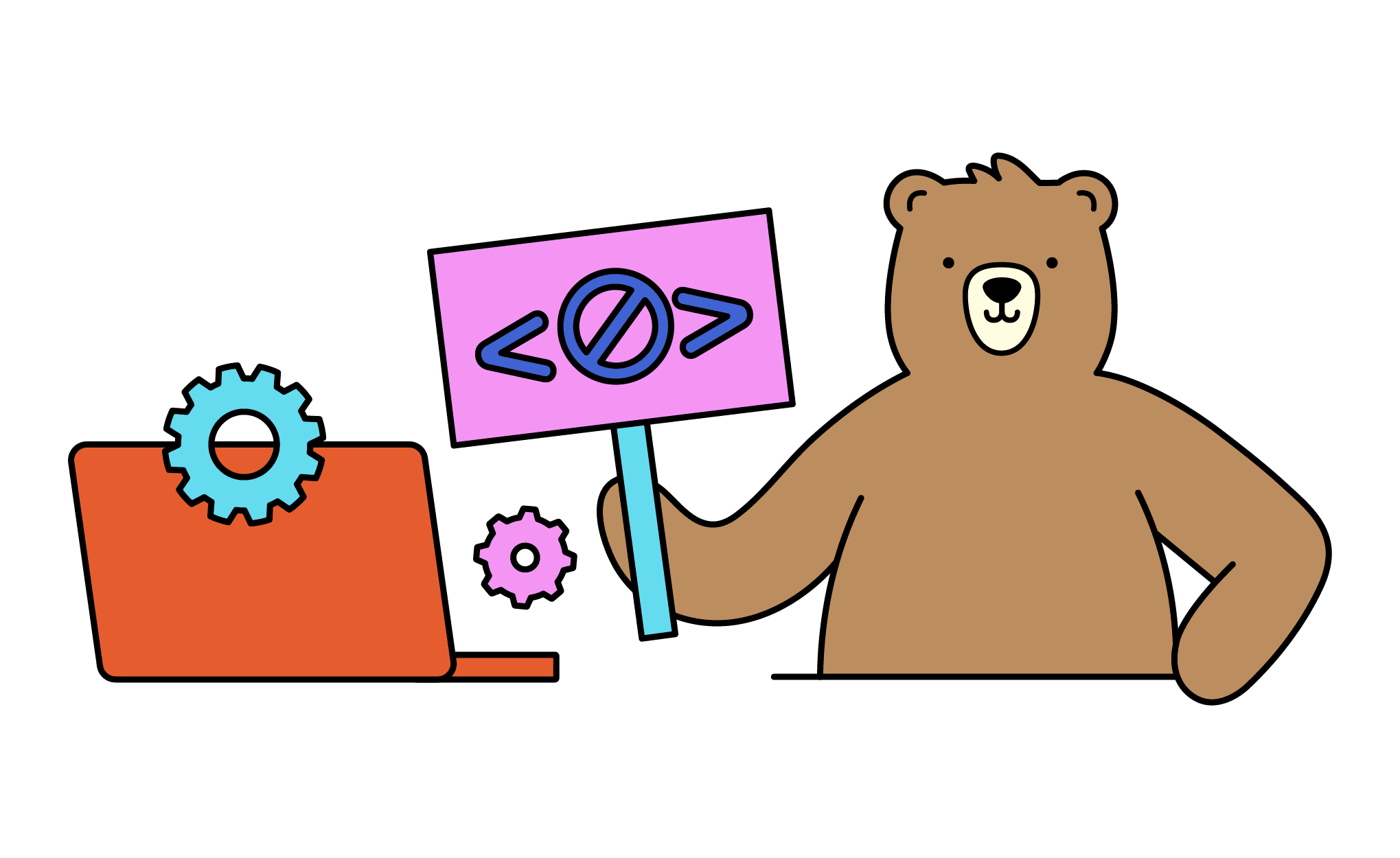
If you aren’t looking to code a solution from scratch and can build what you need out of common browser actions, try a nocode-friendly tool with an intuitive workflow builder. Some options to consider are:
If you are familiar with programming and need a tailored solution, you might want to consider one of the most popular browser automation libraries:
Each tool has its own pros and cons, and you’ll have to decide what fits your use case the best.
Step 3: Design the Automation Workflow
After you’ve decided on a tool to use, you can start building a workflow. This can be as easy as setting up a couple of actions and putting it on a schedule, or as complicated as dozens of components that have to go through filters, conditions, and other app integrations.
It’s often best to start by writing down the steps that you would follow to manually complete a task. This will help you ensure it’s something you can automate—and you may think of other ways to add value to the workflow as well.
When designing the workflow, streamline it as much as possible. If there are steps that don’t necessarily add value to the process, remove them. If there’s a pre-built solution that you can simply tweak, try it.
Automation is about simplification—don’t let it become inefficient.
Step 4: Test and Implement
The last step is simple: test your workflow and take it live.
Automation follows a set of rules and may be less prone to error, but that doesn’t mean it’s fool-proof. Glitches and bugs can occur, not to mention gaps in the process that may yield inconsistent results.
Test your workflow with different data under a variety of circumstances. Make tweaks to create as much consistency as possible. This way, you can actually put the task in the back of your mind because you know that in the vast majority of situations, it will work as expected.
When you’re happy with your automation, implement it and don’t forget to check in on it every few months. As tools release more features and your own skills improve, you’ll inevitably find ways to make the workflow even better than before!
The Hardest Part of Web Automation is the Start
Setting up your first few browser automation workflows can be daunting just because it can seem like a lot to do. That said, it isn’t as difficult as you’d think. When you start seeing the productivity boost of web automation, you’ll see why the effort is well worth it.


